|
1
2
17
18
19 package org.apache.poi.hssf.usermodel.examples;
20
21 import org.apache.poi.hssf.usermodel.*;
22 import org.apache.poi.hssf.util.HSSFColor;
23
24 import java.io.FileOutputStream  ; ;
25 import java.io.IOException  ; ;
26
27
33 public class BigExample
34 {
35 public static void main(String  [] args) [] args)
36 throws IOException 
37 {
38 short rownum;
39
40 FileOutputStream  out = new FileOutputStream out = new FileOutputStream  ("workbook.xls"); ("workbook.xls");
42 HSSFWorkbook wb = new HSSFWorkbook();
44 HSSFSheet s = wb.createSheet();
46 HSSFRow r = null;
48 HSSFCell c = null;
50 HSSFCellStyle cs = wb.createCellStyle();
52 HSSFCellStyle cs2 = wb.createCellStyle();
53 HSSFCellStyle cs3 = wb.createCellStyle();
54 HSSFFont f = wb.createFont();
56 HSSFFont f2 = wb.createFont();
57
58 f.setFontHeightInPoints((short) 12);
60 f.setColor((short) HSSFColor.RED.index);
62 f.setBoldweight(f.BOLDWEIGHT_BOLD);
65
66 f2.setFontHeightInPoints((short) 10);
68 f2.setColor((short) HSSFColor.WHITE.index);
70 f2.setBoldweight(f2.BOLDWEIGHT_BOLD);
72
73 cs.setFont(f);
75 cs.setDataFormat(HSSFDataFormat.getBuiltinFormat("($#,##0_);[Red]($#,##0)"));
77
78 cs2.setBorderBottom(cs2.BORDER_THIN);
80 cs2.setFillPattern((short) HSSFCellStyle.SOLID_FOREGROUND);
82 cs2.setFillForegroundColor((short) HSSFColor.RED.index);
84
85 cs2.setFont(f2);
87
88 wb.setSheetName(0, "HSSF Test");
90 for (rownum = (short) 0; rownum < 300; rownum++)
92 {
93 r = s.createRow(rownum);
95 if ((rownum % 2) == 0)
97 {
98 r.setHeight((short) 0x249);
100 }
101
102 for (short cellnum = (short) 0; cellnum < 50; cellnum += 2)
105 {
106 c = r.createCell(cellnum);
108 c.setCellValue(rownum * 10000 + cellnum
110 + (((double) rownum / 1000)
111 + ((double) cellnum / 10000)));
112
113 if ((rownum % 2) == 0)
115 {
116 c.setCellStyle(cs);
118 }
119
120 c = r.createCell((short) (cellnum + 1));
122
123 c.setCellValue("TEST");
125 s.setColumnWidth((short) (cellnum + 1), (short) ((50 * 8) / ((double) 1 / 20)));
127
128 if ((rownum % 2) == 0)
130 {
131 c.setCellStyle(cs2);
134 }
135
136 }
137 }
138
139 rownum++;
142 rownum++;
143
144 r = s.createRow(rownum);
145
146 cs3.setBorderBottom(cs3.BORDER_THICK);
149
150 for (short cellnum = (short) 0; cellnum < 50; cellnum++)
152 {
153 c = r.createCell(cellnum);
155 c.setCellStyle(cs3);
157 }
158
159
161
162 s = wb.createSheet();
165 wb.setSheetName(1, "DeletedSheet");
166 wb.removeSheetAt(1);
167
169 wb.write(out);
172 out.close();
173 }
174 }
175 |
Popular Tags |
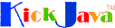 Java API By Example, From Geeks To Geeks.
Java API By Example, From Geeks To Geeks. 